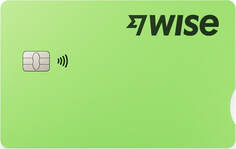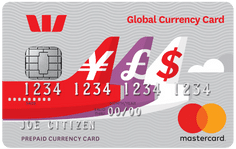Best travel money cards
Using a travel money card could save you a lot when you’re spending abroad. But which gives you the best exchange rate and lowest fees? We find out.

The breakdown
- You can save a lot of money by using a travel money card when compared with a debit or credit card from your bank.
- Low fees and the best exchange rate are the top factors to consider when choosing a travel money card.
- However, convenience is also important. A mobile app will help you check your card’s balance on the go and support for Google and Apple Pay means you won’t even have to have the card with you when you want to spend on it.
Author: Kevin McHugh, Head of Publishing at Banked
What is a travel money card?
A travel money card is a card you can use to pay for things when abroad in another currency. It is usually a much better option than using a debit or credit card from your bank because of the lower fees and better exchange rates they offer.
You top-up (or “reload”) a travel money card with the amount of your choice and are then able to spend that money in any currency supported by the travel money card provider. Most cards also have a convenient mobile app you can use to track how much you have left on the card, see what you have spent, and make further top-ups as needed.
The fees and exchange rates charged by different travel money card providers can vary so be sure to compare options. Our breakdown of the best travel money cards below will help you make the right choice for you.
The Wise Travel Card
The Wise Travel Card is pretty easy to recommend for a number of reasons, and I use it myself when travelling abroad or just purchasing things in other countries.
The main reason? Low fees and a good exchange rate. You pay a lot less for spending abroad using the Wise Travel Card than if you used your bank debit or credit card.
Wise uses the mid-market rate, which is the rate that banks pay when buying another currency. It’s basically the best rate you can get and is much better than the exchange rate you would get if you paid using your bank.
There is also no fee for spending the Wise card when abroad and it’s also free to make withdrawals from an ATM up to a value of $350 New Zealand dollars per month. However, if you withdraw more than that, you will have to pay a fee of 1.5%. For this reason, it makes more sense to pay for things directly by card when abroad, rather than withdrawing the money first.
We also like that Wise is available as a virtual card that you can add to either Google Pay or Apple Pay, so you don’t even have to have your physical Wise card with you to spend money on it.
Learn more in our full review of Wise.
Fees
- Paying using your card abroad: $0.
- ATM withdrawal fee: Free up to $350 NZD per month, and 1.75% for anything more than that.
- Ordering the Wise Travel Card: $14 (it’s free to get a virtual card).
- Currency conversion fee: Varies with currency but starts from 0.39%.
- Top-up fee: It’s free to top up your Wise card by bank transfer, although topping up by debit or credit card does incur an additional fee, which varies.
Learn more about Wise Travel Card’s fees.
Pros and cons of the Wise Travel Card
Pros
- Uses the mid-market exchange rate.
- Low fees.
- Available as a virtual card you can add to Google or Apple Pay.
- Spend in 40+ currencies.
- Mobile app.
Cons
- Withdrawing more than $350 NZD from an ATM incurs a fee.
Revolut Travel Money Card
A fairly recent entry into the New Zealand market, Revolut is a well-known and trusted name in money transfer services globally.
Revolut is comparable to Wise in its offering: it offers convenience, a slick mobile app, and the option of a virtual card that you can add to Apple or Google Pay.
However, it does not quite match up to Wise in terms of exchange rate. We tested a number of currency conversions for NZD to different currencies and found that the exchange rate was weaker with Revolut.
Fees are similar to Wise. It’s free to withdraw up to the equivalent of $350 NZD per month without incurring a fee, but you will be charged 2% for anything more than that. Revolut does have the upper hand on Wise in that it’s free to order the Revolut Travel Money Card. Bear in mind that both card providers offer a virtual card at no additional cost that you can add to your digital wallet of choice.
Fees
- Paying using your card abroad: $0.
- ATM withdrawal fee: Free up to $350 NZD per month, and 2% for anything more than that.
- Ordering the Revolut Travel Money Card: $0 (additional cards cost $8.99). Virtual cards are also free.
- Currency conversion fee: Varies with currency but starts from 0.30%
- Top-up fee: It’s free to top up your Revolut card either from a bank account or by an NZ-bank-issued debit card, but other cards (such as a credit card or debit card from a non-NZ bank) will incur a fee ranging from 1% to 2.5%.
Learn more about the Revolut Travel Money Card’s fees.
Pros and cons of the Revolut Travel Money Card
Pros
- Good exchange rate.
- Low fees.
- Free to order a physical card plus it’s available as a virtual card you can add to Google or Apple Pay.
- Mobile app.
Cons
- Withdrawing more than $350 NZD from an ATM incurs a fee.
- The card supports 10+ currencies, which is much fewer than some competitors.
Cash Passport
While Cash Passport from Mastercard is a relatively well-known travel money card, it doesn’t compare well with its main competitors, Wise and Revolut.
First and foremost, Cash Passport’s exchange rate and fees are both unimpressive when compared with the competition, meaning fewer of your NZ dollars are available to spend when you’re abroad. The card’s currency conversion fee is high while you’re charged a fee every time you draw out money from an ATM, either in New Zealand or abroad.
At 10, the Mastercard Cash Passport also supports fewer currencies than other options and there also is the option to add it to your Google or Apple Pay wallet, meaning you will always have the physical card with you when out shopping.
On the plus side, the card comes with the unique bonus of complimentary access to more than 1,000 airport lounges worldwide if your flight is delayed by 2 hours or more. However, this is more of a nice additional benefit and not something you should base your decision on.
Fees
- Paying using your card abroad: $0.
- ATM withdrawal fee: $4 NZD (domestic withdrawals). The fee for domestic withdrawals varies depending on currency but is similar in amount to the domestic withdrawal fee. See the Cash Passport product disclosure statement for full details.
- Ordering the Cash Passport card: $0
- Currency conversion fee: 5.95% of the transaction value
- Top-up fee: 0.5% of the amount topped up for debit card. If you top up in-store, the fee is either 1% or $10 (whichever is greater).
Learn more about the Cash Passport’s fees.
Pros and cons of Cash Passport
Pros
- Free to order a physical card.
- Complimentary access to some airport lounges if your flight is delayed by 2 hours or more.
- Mobile app.
Cons
- Weaker exchange and higher fees when compared with other cards
- Withdrawing more than $350 NZD from an ATM incurs a fee.
- Only supports 10 currencies.
- No support for Google or Apple Pay.
Travelex Travel Money Card
Like the Cash Passport card, the Travelex Money Card doesn’t offer enough to compete with the competition.
As with Cash Passport, Travelex uses the Mastercard exchange rate which is comparable with that of your bank, but weaker than the one used by some other travel money cards.
Fees are a mixed bag. We like that there is no charge for withdrawing money from international ATMs (no matter how many withdrawals you make) and it’s also positive that there is no charge for topping up your card via bank transfer. On the other hand, at 4%, the currency conversion fee is steep.
Like all travel money cards, the Travelex card has a handy app through which you can manage your money and it’s available through the Google Play store and the Apple App Store.
Overall, it’s hard to recommend the Travelex Travel Card over Wise or Revolut.
Fees
- Paying using your card abroad: $0.
- ATM withdrawal fee: Unlimited free withdrawals from ATMs while abroad, but a fee of 2.95% applies when withdrawing from an NZ ATM or using an NZ point of sale.
- Initial card fee: Travelex charges a fee of either 1% or $10 NZD (whichever is greater) when you first order and load the card. For example, if you first loaded $500 NZD on your card, you would be charged a fee of $10.
- Currency conversion fee: 4%.
- Top-up fee: There is no charge for topping up/loading your card via bank transfer.
Learn more about the Travelex Travel Money Card’s fees.
Pros and cons of the Travelex Travel Money Card
Pros
- Unlimited free withdrawals from international ATMs and over-the-counter.
- Mobile app.
Cons
- Unimpressive exchange and fees.
- Support for only 8 currencies.
- No support for Google or Apple Pay.
Westpac Global Currency Card
The Westpac Global Currency Card is a good, but not great, option for spending while you are abroad.
Fees are generally low and we like that it offers unlimited free withdrawals from ATMs when abroad, unlike many of its competitors (note that withdrawals from ATMs in NZ do incur a fee). There’s also no fee for ordering the card or for topping up the card with a bank transfer. However, the currency conversion fee of 2.95% isn’t as strong as that offered by Wise or Revolut.
Westpac’s card also offers support for Google Pay and Apple Pay — again, something that not many of its competitors provide.
On the downside, the card only supports nine currencies, which is the lowest of all the cards we have seen in this guide. This means it doesn’t have the same flexibility as some other options and you may have to look for an alternative in the future if you plan to go somewhere even slightly off the beaten track.
Fees
- Paying using your card abroad: $0.
- ATM withdrawal fee: Free for international withdrawals, but withdrawing money out from a New Zealand ATM will incur a fee of $4.
- Initial card fee: $0
- Currency conversion fee: 2.95%.
- Top-up fee: There’s no fee for topping up via a bank transfer, but a debit card top-up will incur a fee of 1.5% of the total amount.
Learn more about Westpac Global Currency Card’s fees.
Pros and cons of Westpac Global Currency Card
Pros
- Low fees.
- Unlimited free withdrawals from international ATMs.
- Support for Google and Apple Pay.
Cons
- Unimpressive exchange and fees.
- Only supports 9 currencies.
- No mobile app.
So which is the best travel money card?
It’s hard to look past the Wise Travel Card when looking for the card to top up and take on your travels.
The Wise card outguns the competition in almost all respects: it supports more currencies than any other, it has a convenient and easy-to-use mobile app, and it supports Google and Apple Pay.
But most importantly, the Wise Travel Card’s low fees combined with its use of the mid-market exchange rate means you’ll have more money to spend on things you want while you’re abroad.
However, the Revolut Travel Money Card is another good option and it isn’t far behind the Wise offering in most respects. It also has low fees, support for a wide range of currencies, and with a slick mobile app and Google and Apple Pay compatibility, it’s just as convenient. But we found the exchange rate with the Wise card to be just that little bit better which gives it the edge.
Check out our other guide to the best travel credit cards.